For some time I have been looking for a writing solution with the following properties:
- Lets me review and make minor edits on my phone.
- Is synched to my laptop where I can write longer form.
- Supports simple markup such as Markdown.
- Supports attachments and images.
- Is Free & Open Source Software and can be self-hosted.
The solution is Joplin.
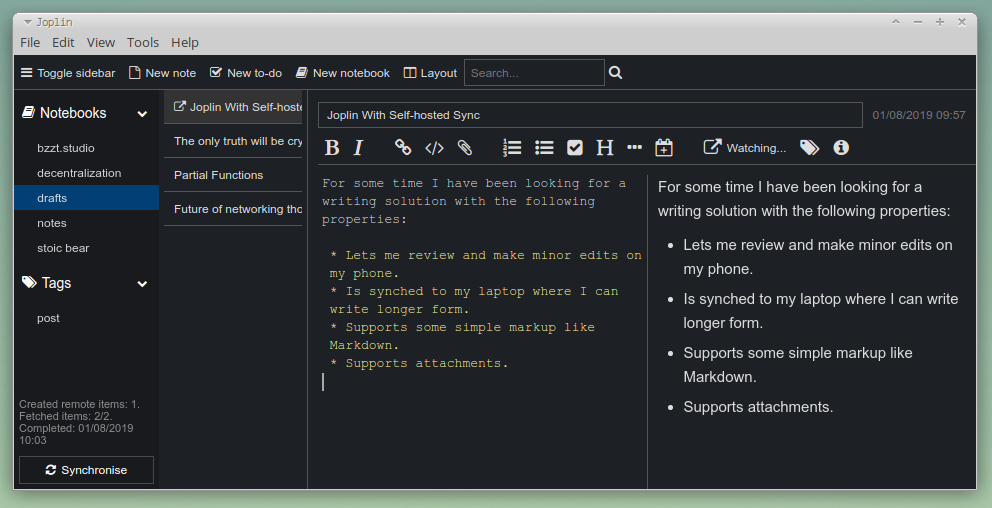
It's a wonderful piece of software. There are apps for all of the usual platforms, including a direct link to the Android apk, which is a blessing if you are somebody who opts out of using Google services.
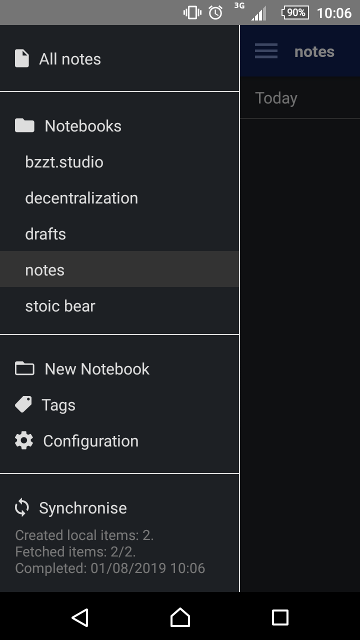
Some other things which are great about Joplin:
- You can edit notes in an external editor.
- You can paste images directly into your document.
- It imports and exports many formats including Markdown.
- It can export individual articles to PDF.
- Its native export format "JEX" is a simple tar file.
- Its native data store is on-disk.
- Sync is optional and very easy to set up.
- Sync uses the widely supported webdav protocol.
Joplin Sync
I got sync between my devices working quickly by using Piku to deploy a simple webdav server to my Piku VPS. If you want to do this yourself, check out the latter repository and then push it to Piku as follows:
git remote add piku piku@MYSERVER.NET:webdav
git push piku master
piku config:set NGINX_SERVER_NAME=WEBDAV.SOMEDOMAIN.NET PASSWORDS="username:password username2:password2 ..." FOLDERS="https://mccormick.cx/joplin:/home/piku/joplin"
After that is up and running you can configure Joplin sync by selecting "webdav" on each device and then enter the URL WEBDAV.SOMEDOMAIN.NET/joplin/ and the username:password pair you specified above.
I wrote this post with Joplin.